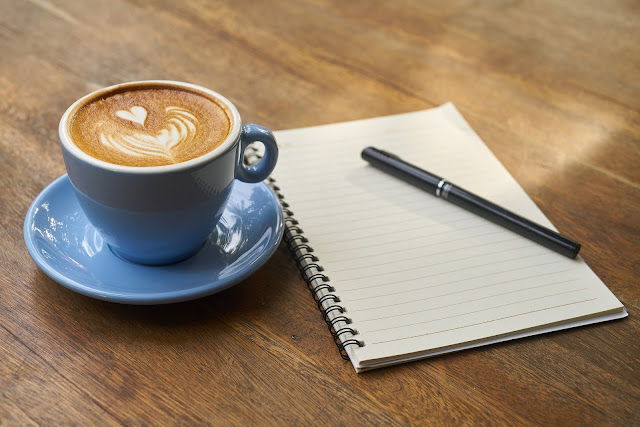5 Simple Font Changes to Boost Readers, Comments, and Shares on Your Blog

You may not realize it, but the font settings on your blog can have a huge effect on how many people read your content. And how many people read your content has a huge effect on whether a post goes viral. How huge? Well, by some accounts I’ve read, just one common mistake with colors could reduce readership by a factor of five. And if you’re not making that mistake, you’re probably making at least one of four others. So in this article, I’ll give you the five most important best practices for presenting text to keep readers glued to your content, and away from the old back button. Font size—16px minimum At the very top of the the pile of legibility problems is font size. Back in 2005, Jakob Nielsen reported that in a survey of web design problems, bad fonts got nearly twice as many votes as the next contender—with two-thirds of voters complaining about small font sizes. Sadly, nothing has changed since then. A random sampling of new blog designs at SiteInspire (a web design gallery sh...