Best Practices to Improve Text Readability for Optimal User Experience
The ultimate goal of text is to communicate; thus, text must be readable and understandable to the user. Understanding how people read and why they read the way they do is vital for creating an optimal reading experience. In this article, I want to highlight best practices that will improve readability and ultimately, user experience (UX) for your users.
1. Chunk Text in Sections
How the text is arranged affects its readability. People usually don’t read text; they passively scan in an F-shaped pattern until something catches their attention. At this point, they become active readers. By segmenting text in sections (with one main idea per section) and using headlines and spacing to separate sections, you can help your readers scan text more easily. People usually don’t read text; they passively scan in an F-shaped pattern
2. Use Descriptive Subheadings
Using descriptive subheadings gives your audience a frame of reference, which makes it easier to scan the text to find the points of interest. It also makes it easier for the reader to extract and remember the main points. Make sure that your subheadings describe the content in the section below as well as possible, summarizing the main point contained in the section below. One tip for testing the effectiveness of your subheadings: Cover the text below the subheading and see if you can guess what the paragraph is about. If you can, you’ve written a good subheading. When you remove the paragraph text and leave only the headings, your document should read like a table of contents
3. Use Visuals to Break up Text and Improve Comprehension
We are constantly bombarded with information, which results in information overload. As a result, we generally try to extract information with as little efforts as possible. This is why people prefer infographics and videos to long articles. Visuals allow your audience to extract information more quickly and with a lot less effort. For example, we use visual “break-outs” in our articles for readers to “rest their eyes” while scanning, as well as to communicate important points in a more visual and memorable way. Images, relevant examples, and statistics can be used effectively to break up your text—just make sure they don’t look like ads. Use visuals - Visuals allow your audience to extract information more quickly and with a lot less effort
4. Don’t Waste Readers’ Time
Your readers will appreciate it if you give them information in the most succinct way possible. If you can take out a sentence without affecting the meaning or the value of the information contained, that sentence shouldn’t be there to begin way. Your writing should be straight to the point. Adding fluff will just put extra load on your readers who will need to scan through it to extract valuable information. Use the inverted pyramid technique to capture your readers’ attention from the beginning. Lead with the point you are trying to make and then support it with evidence. Get to the point quickly - Write short, concise sentences
5. Write at an 8th-Grade Level
Legibility and readability should never be confused. The mere fact that a block of text provides accurate information does not necessarily mean that it is easy to read, or that a reader wants to read it. The most commonly used tool to measure readability is the Flesch-Kincaid formula, which uses an equation to determine how easy or difficult text is to comprehend. Experts recommend writing for an eighth-grade level to reach a broader audience and make reading a more effortless experience. Simplify your text - Experts recommend writing for an 8th grade level
6. Use CAPITAL LETTERS Sensibly
People don’t read one letter at a time. Our eyes usually read groups of letters at a time that make up words. What the evidence shows is that when we scan these “blocks of letters”, reading ALL CAPS is far less fluid. Because we don’t see them as often, words in caps take us longer to recognize. Capital letters aren’t necessarily harder to read, but we do read them more slowly. This is why I don’t advise using capital letters for anything longer than a tagline or a heading. Wiring in all capital letters can also be interpreted as shouting. They should ideally be reserved for text to which you want to draw attention, such as headlines, or an important note. Use capital letters sensibly
7. Avoid Italics, Cursive and Decorative Fonts
Even though italics are commonly used to highlight text, you should avoid using italicized text. Italics can be difficult to read, especially for dyslexic users. Choose bolding instead to add emphasis. It is also important to choose a font that is easy to read. Choose one that clearly separates each letter. Simple fonts, regardless of serif, are the easiest patterns to recognize. Decorative or cursive fonts are a no-no; slanted fonts should also be avoided if possible. Like italics, fancy fonts can be more difficult to read, especially for people with dyslexia. Avoid italics, cursive and decorative fonts
8. Use Large Font Sizes
The size of the font is very important to readability. You’ll notice that different fonts take up different amounts of space even when they’re the same size. This size is determined by the x-height, which is the height of the lowercase x. While there is not specific “recommended” font size, you should choose a font size that is easy to read on screens and devices of all sizes. Sometimes in order to achieve that goal, it is important to scale the font size depending on the screen size. As a rule of thumb, you should never have to strain your eyes to read the text. Ensure font sizes are not too small and can be read on mobile devices
9. Be Generous with Spacing
Spacing is also important. Densely packed text is tiring to the eyes, so make sure there is enough space between lines as well as between headings and paragraphs. Similarly, you should use grouping deliberately. People assume that things that are grouped together belong together, so your arrangement will affect your readers’ perception. When using images, therefore, ensure make sure they are kept close to the block of text they correspond to, rather than the preceding or following text. Be generous with spacing
10. Make Your Content Printer-Friendly
Even though it may be difficult to believe given our current addition to mobile devices, it is harder to read on a screen than it is to read on paper. Screens refresh constantly and emit light, which causes eye strain, while paper offers a stable image that reflects light. Make sure to create a printer-friendly version of your content, as some people may prefer to read it on paper. Make your web content printer-friendly
11. Use Sufficient Text-to-Background Contrast
Make sure to have sufficient contrast between the font and the background. Text that doesn’t contrast enough with the background is difficult to read—black text on white background is best. Designers love subtlety. One of the biggest UX “sins” I catch all the time is gray text on a lighter gray background. I often find myself asking them to make the background lighter and the text darker. Use sufficient text-to-background contrast
12. Minimize Line and Paragraph Length
Line length matters. While people can read faster with longer text lines, they actually prefer shorter lines of texts of 45 to 72 characters. Make sure your lines wrap at this point. Also, use shorter paragraphs. Avoid having “running” paragraphs longer than 6-8 lines. It’s easy for readers to lose their place with long paragraphs. Use paragraph breaks to create some spacing. Also, avoid long lists and use bulleted and numbered lists when possible. Bullet points make it easier for users to read textSo, to sum up, in the quest for good user experience, readability should never take a backseat. Apply these simple practices to keep your readers happy and create a positive user experience.



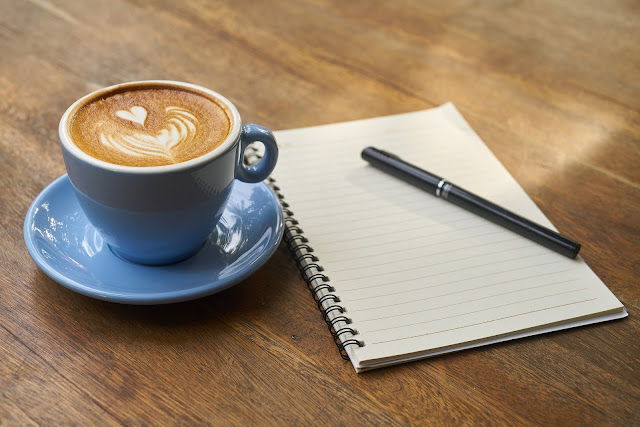


Comments
Post a Comment